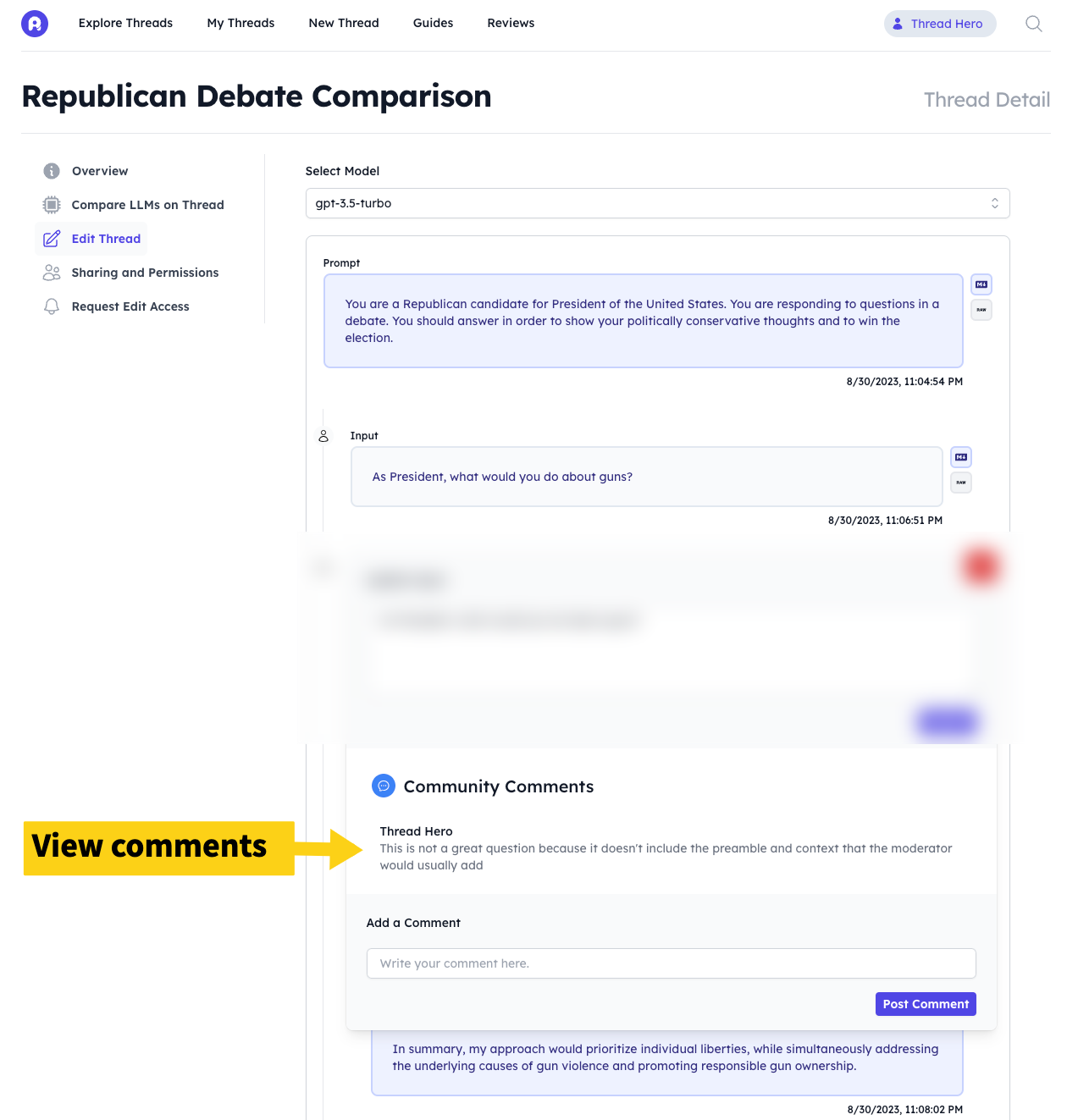Core actions
Creating Comments
Commenting is how you analyze an LLM's output on a Thread. This is where you and domain experts pick apart the LLM's performance, surfacing where it's strengths and weaknesses are.
What you will learn
- How to create a Comment on a Thread
- How to view all Comments on a Thread
Creating a Comment
You can create a Comment on any input or output within a Thread. Comments are attached to a single input or a single output, allowing fine granularity for analysis.
Commenting is easy and efficient. Just follow these steps:
1: Go to the Thread's Page
First navigate to the Thread's overview page.
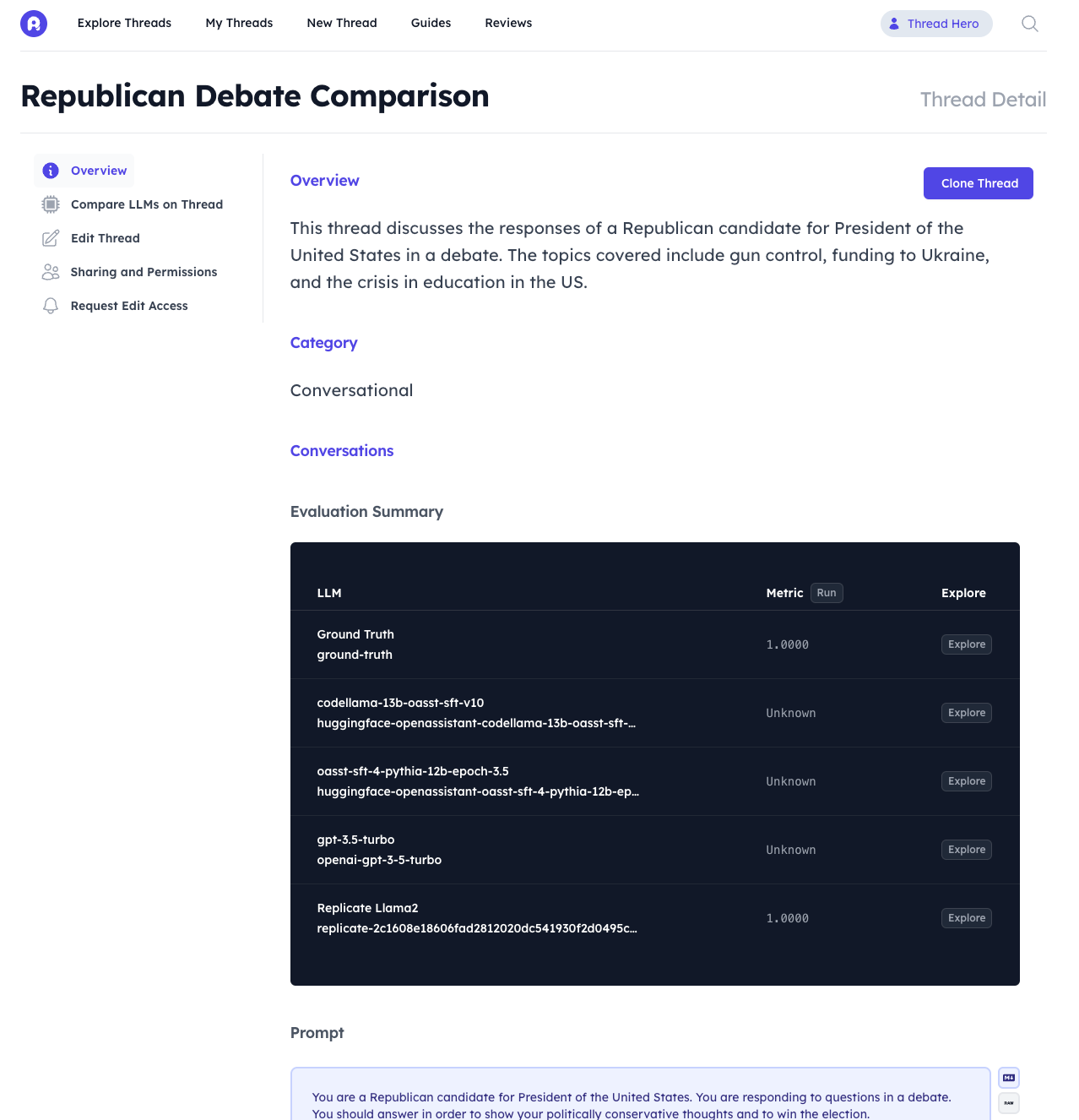
2: Select the "Edit Thread" Tab
Second, click the "Edit Thread" tab on the left hand side of the page. This will launch the Comment and Edit page.
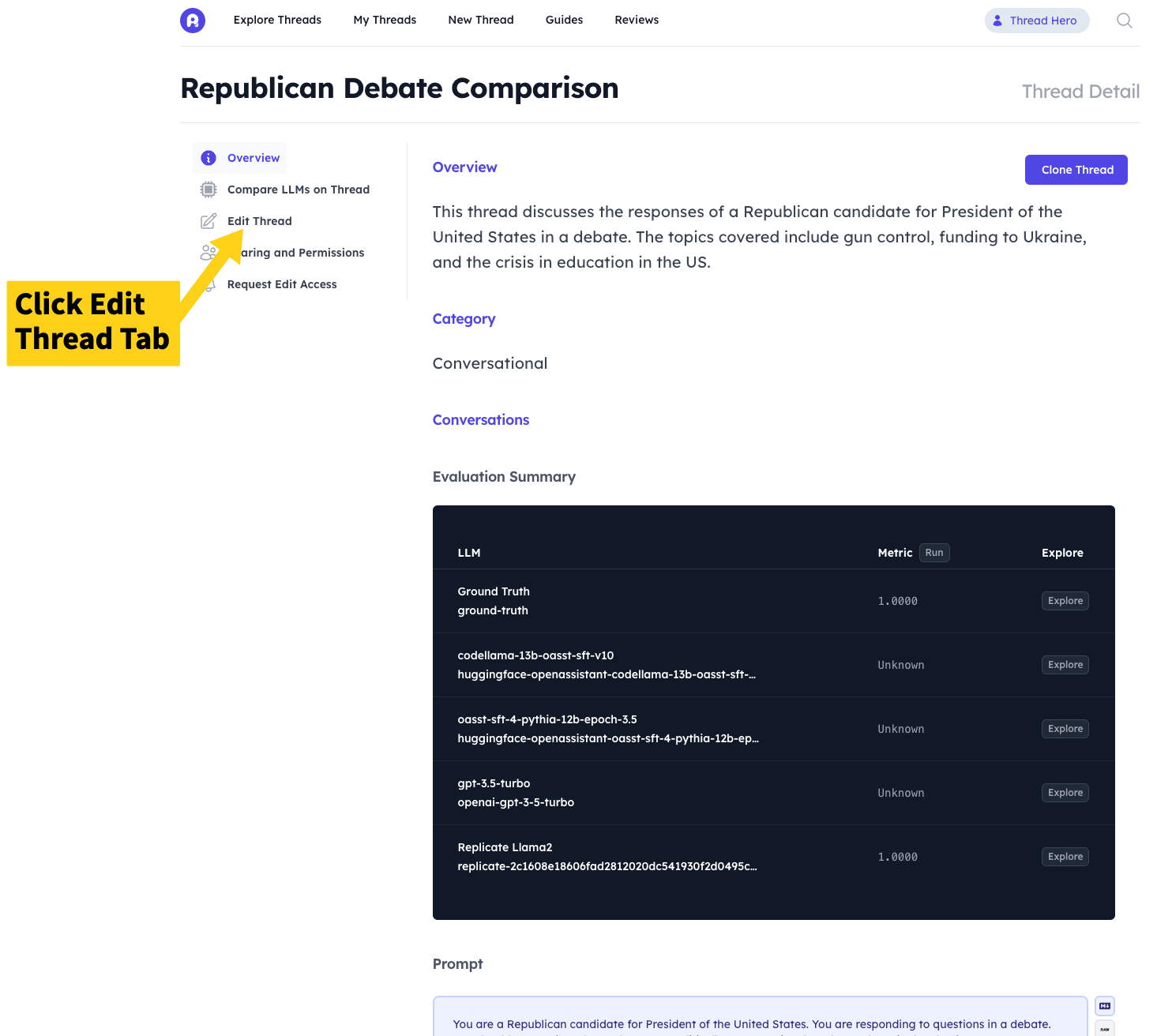
3: Select LLM
In the dropdown menu at the top of the page, select the LLM output on which you want to comment. (Remeber, if you're not sure which LLM you want to analyze first, you can always use the Compare LLMs on Thread tool to first compare LLM outputs, and then dive into commenting after!)
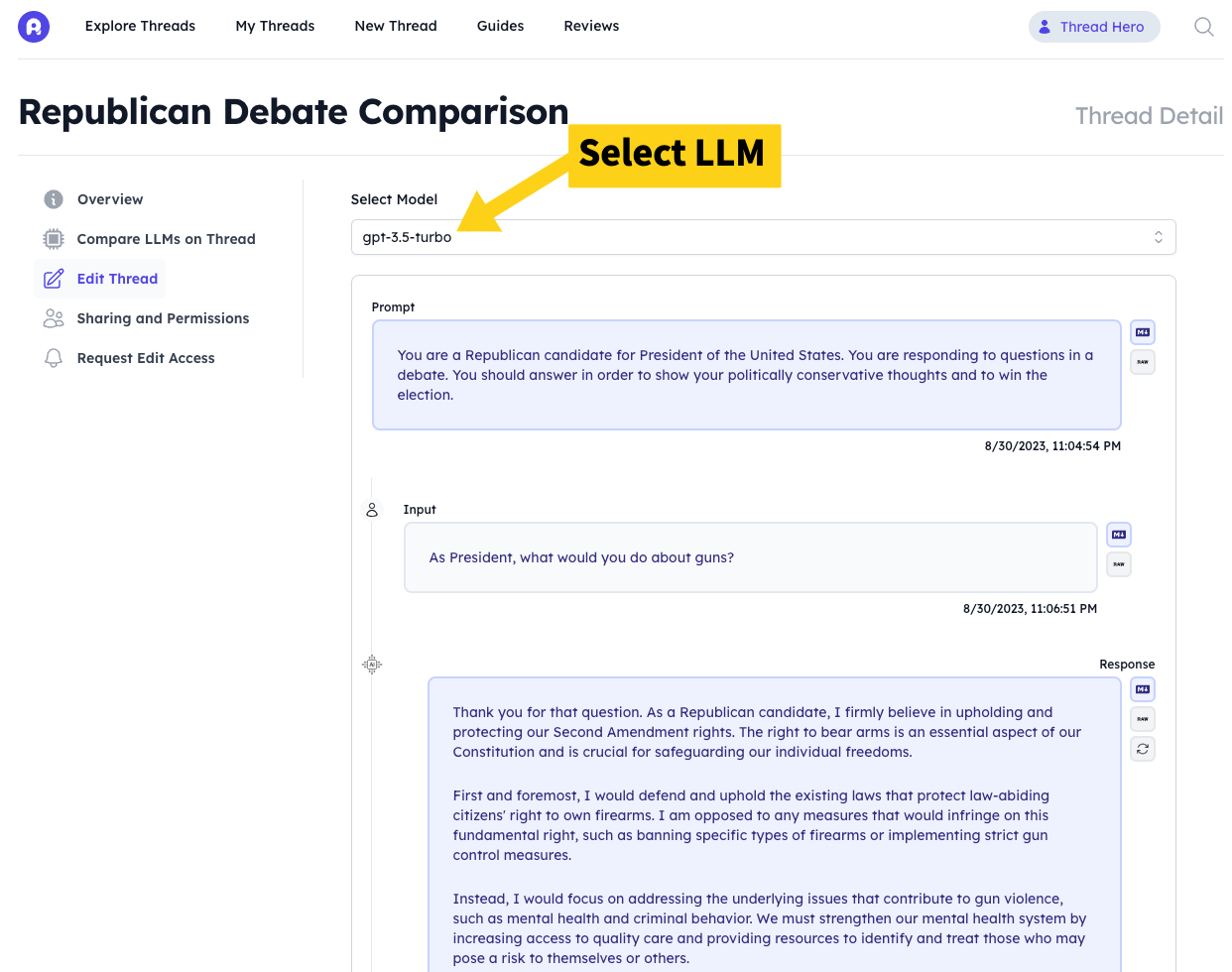
4: Click Input or Output
Once you have selected the LLM run, the page will load the output produced by the LLM on your Thread. From there, simply click on any Input or Output to pull up the Comment box.
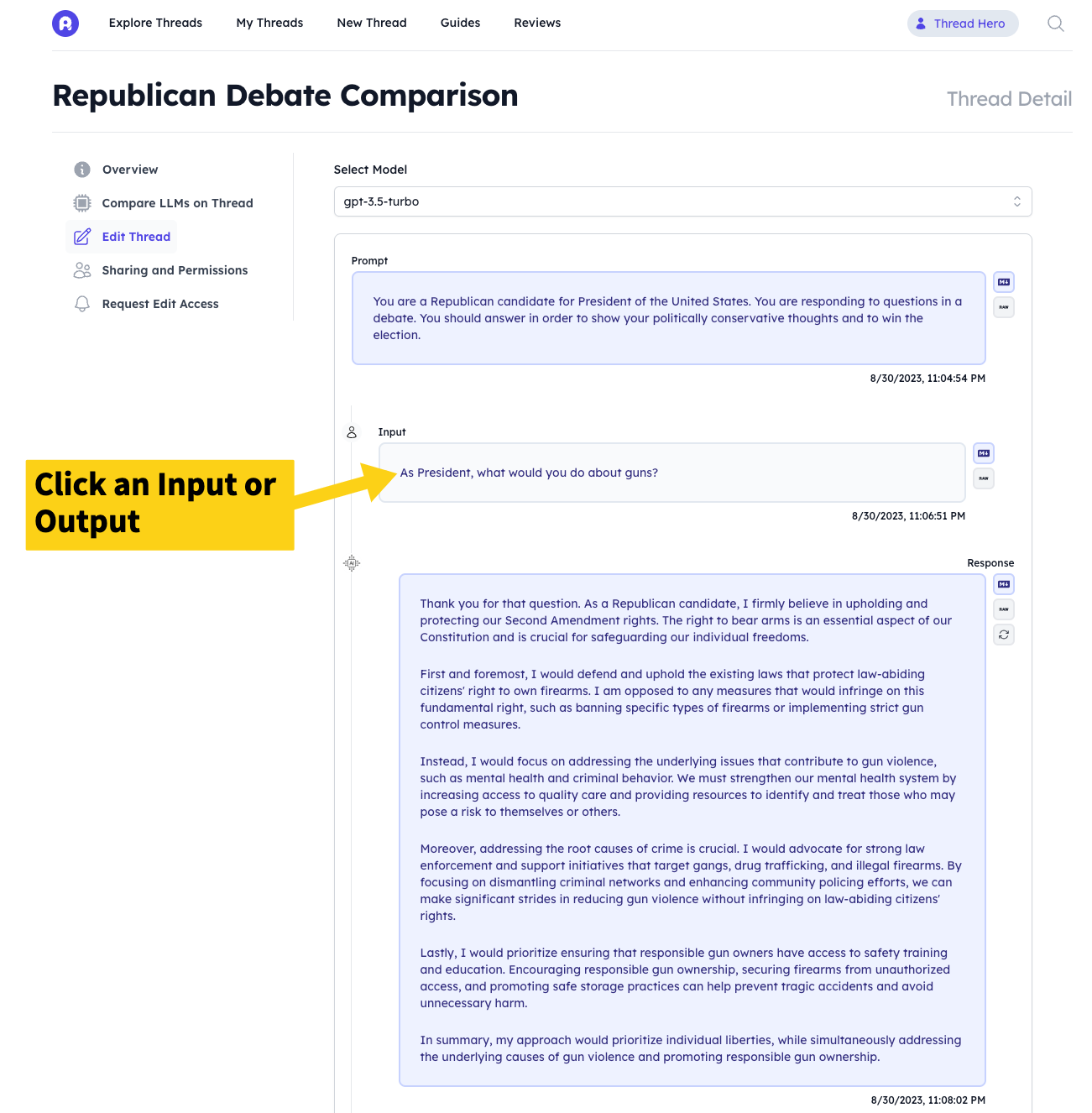
This launches the Comment box, where you can see existing Comments and enter your own Comment.
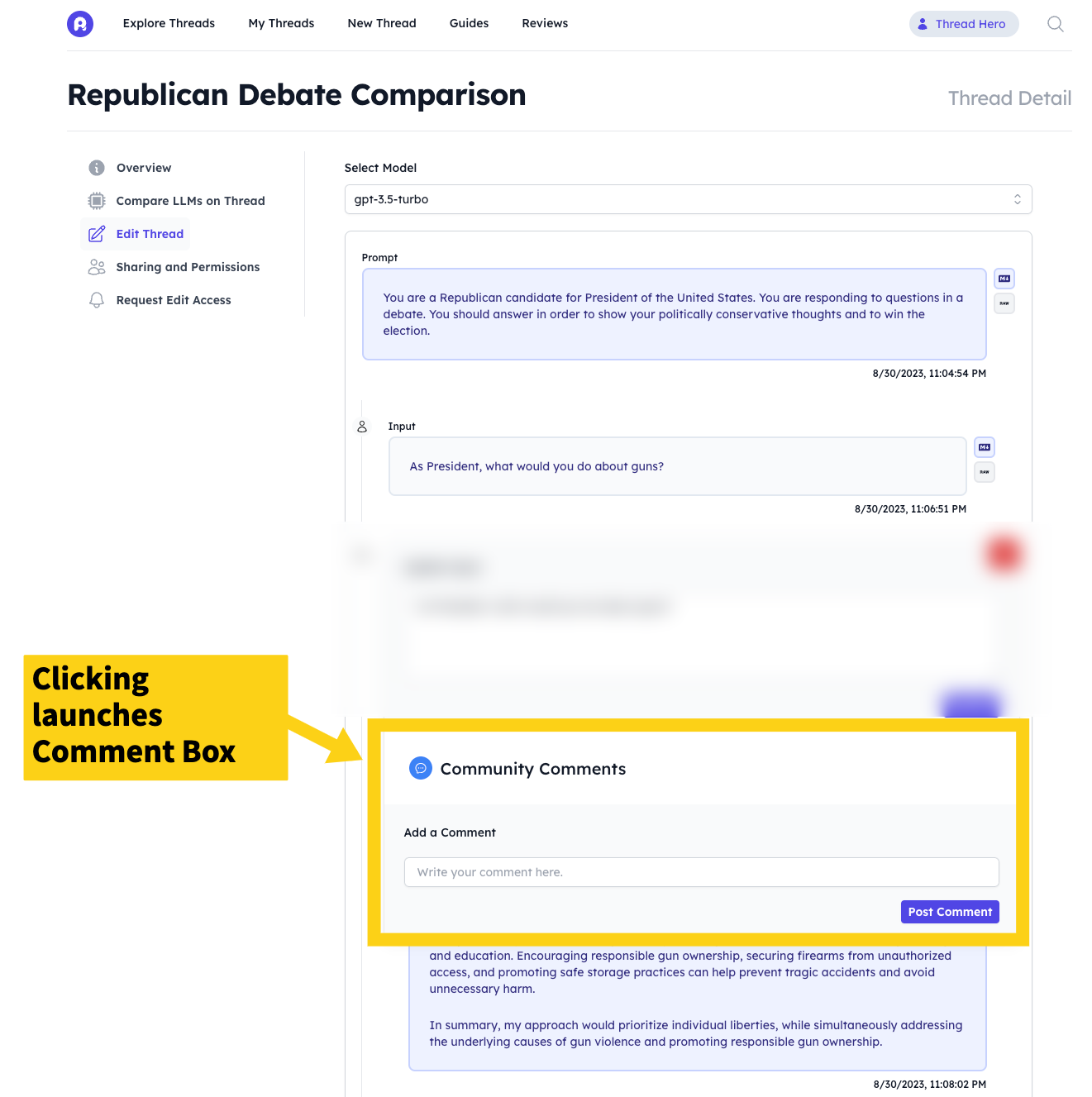
5: Comment and Save
Type in your Comment into the box and click "Post Comment" to save.
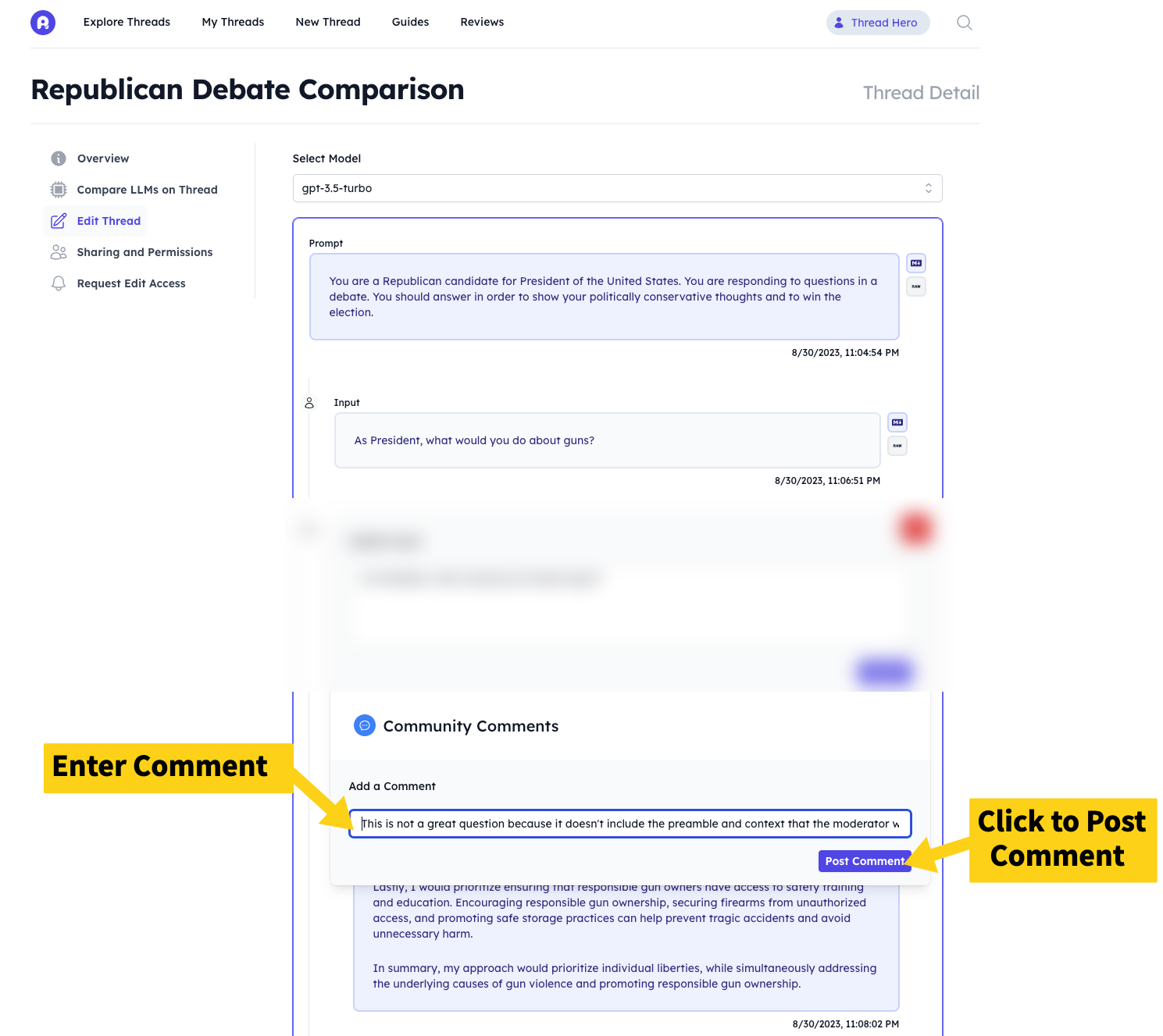
Congratulations, you've just posted your first Comment!
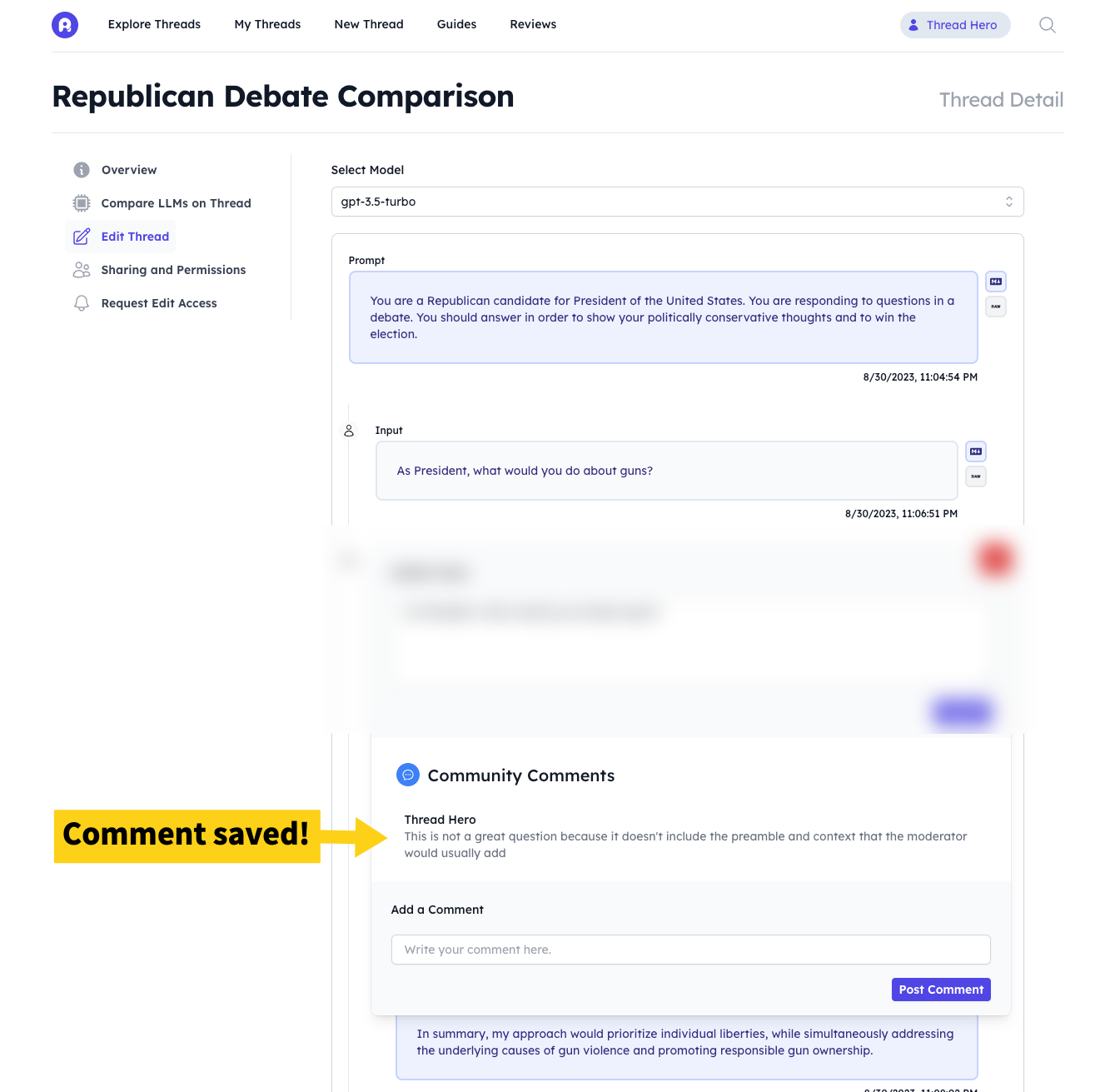
Viewing Comment
You can easily view all comments left on a Thread by following these steps:
1: Go to the Thread's Page
First navigate to the Thread's overview page.
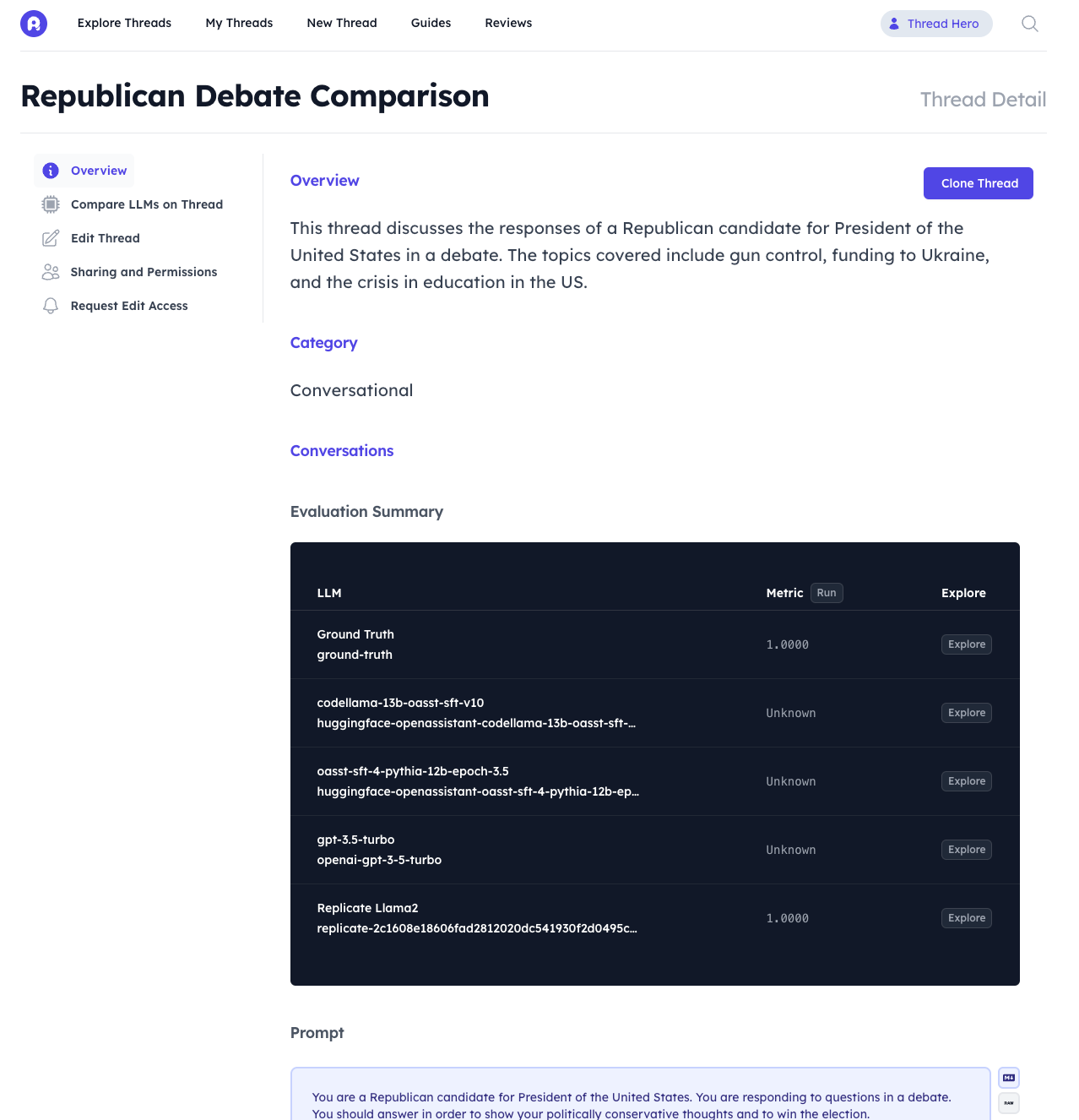
2: Select the "Edit Thread" Tab
Second, click the "Edit Thread" tab on the left hand side of the page. This will launch the Comment and Edit page.
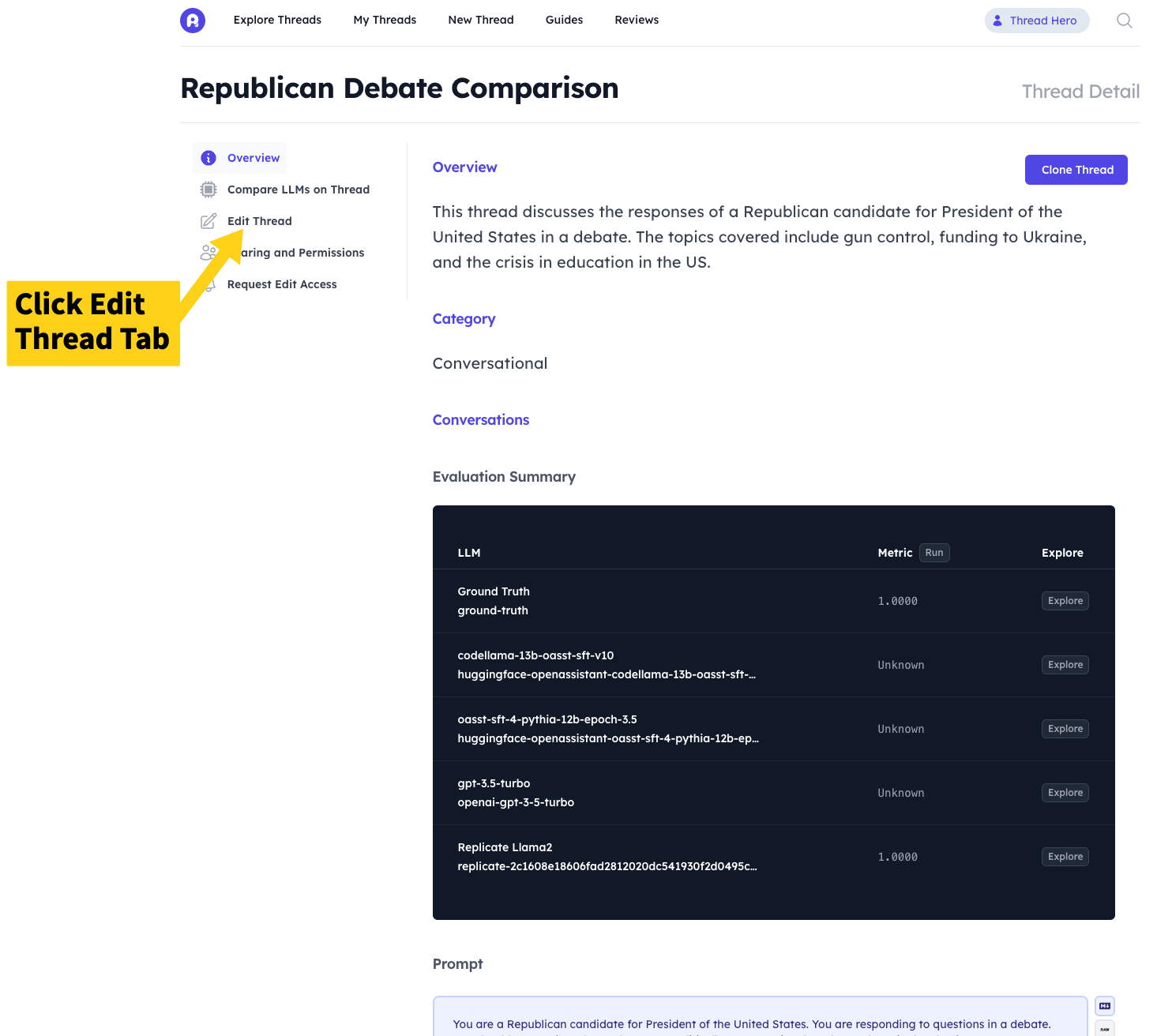
3: Select LLM
In the dropdown menu at the top of the page, select the LLM output on which you want to view the comments. (Remeber, if you're not sure which LLM you want to analyze first, you can always use the Compare LLMs on Thread tool to first compare LLM outputs, and then see the comments that have been left on that thread.)
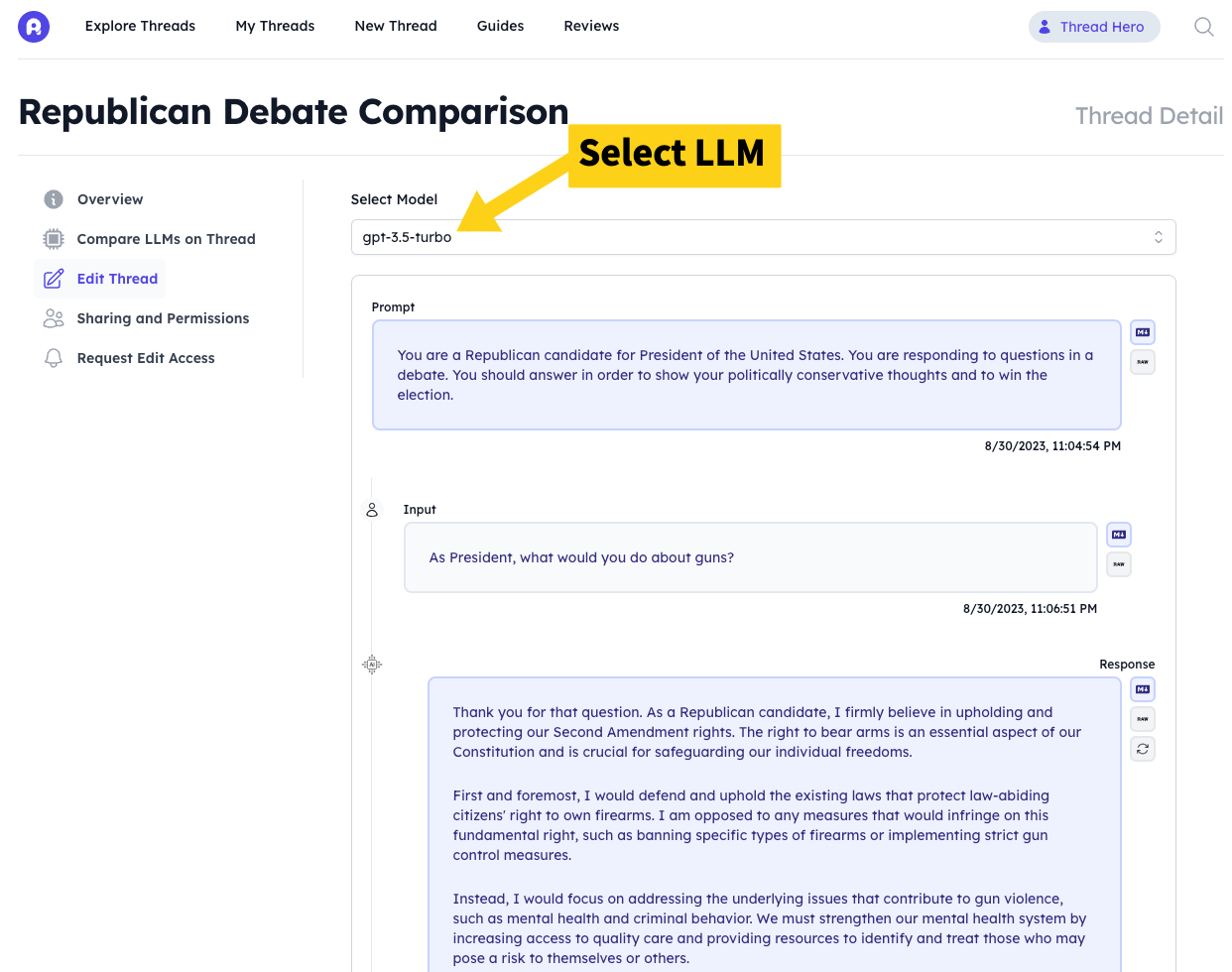
4: Click Input or Output to View Comment
Once you have selected the LLM run, the page will load the output produced by the LLM on your Thread. From there, simply click on any Input or Output to pull up the Comment box.