Core actions
Creating Communities
Communities are a powerful way to crowd-source and drive high quality evaluations of your Threads and LLMs.
There are many ways to build communities. Click here for ideas to get started, or explore example communities in
What you will learn
- How to add Editors to your Thread
- Public commenting abilities
Changing Edit and Administrator Permissions
You can control the edit and administrator permissions for each of your Threads.
Editors have the ability to modify the inputs and ground truth responses for your Thread. They can also re-run LLMs on your Threads.
Administrators have all the permissions of Editors, but also the ability to invite more Administrators and Editors.
1: Go to the Thread's Page
First navigate to the Thread's overview page.
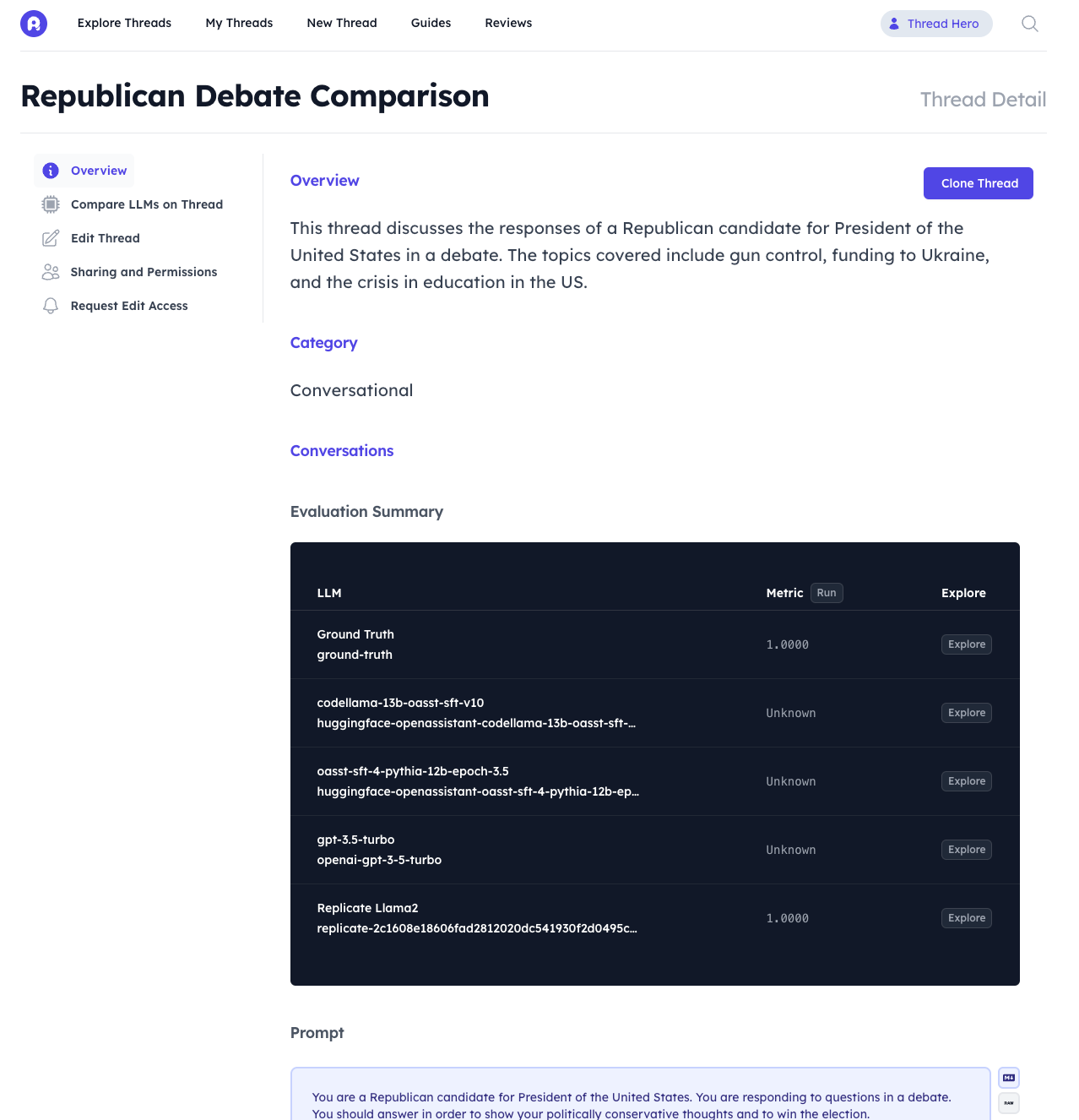
2: Select the "Sharing and Permissions" Tab
Second, click the "Sharing and Permissions" tab on the left hand side of the page. This will launch the permissions service.
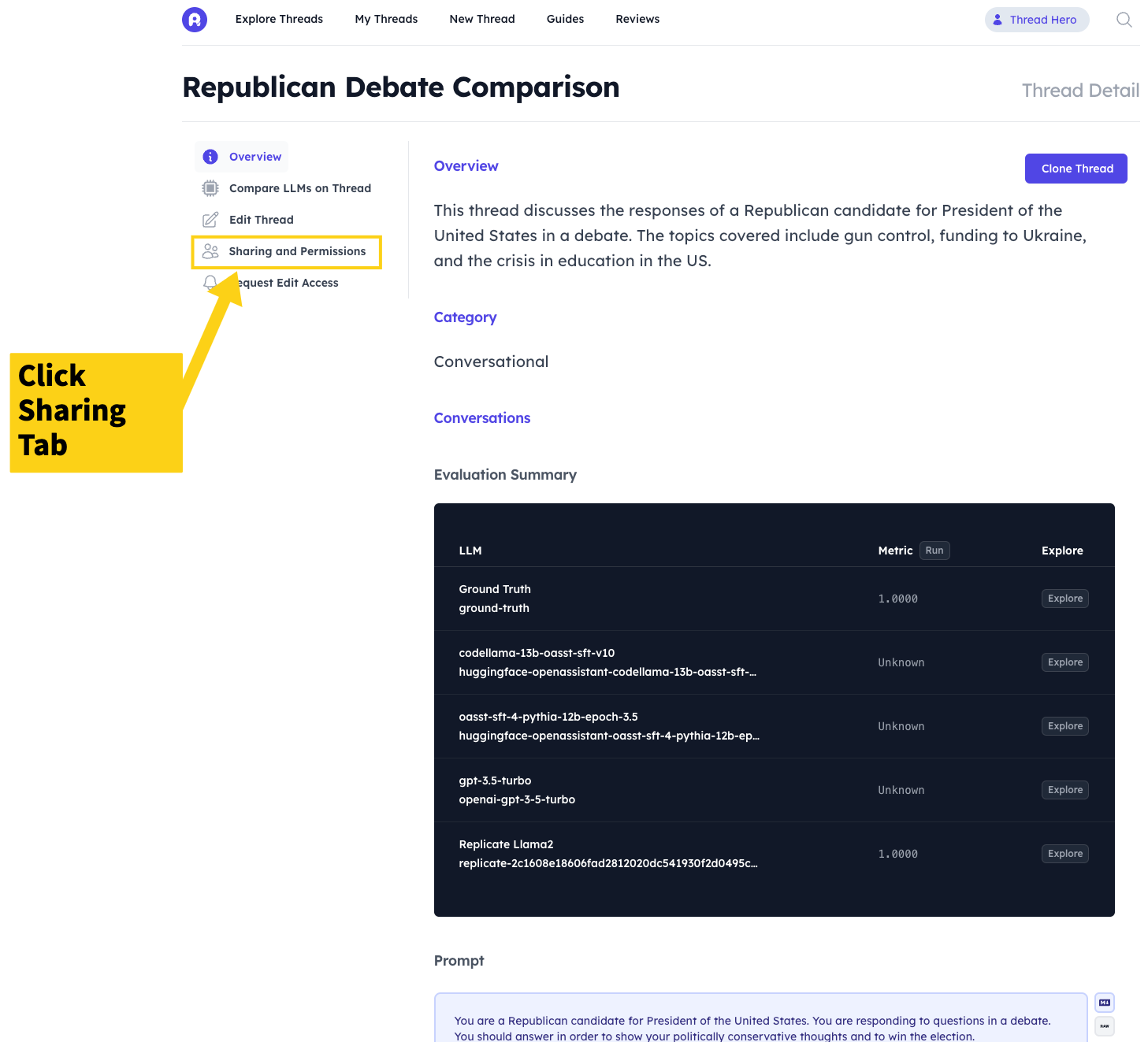
3: Enter Email Address
Enter the email address of the new Editor you wish to add. (Adding administrators is coming soon!)
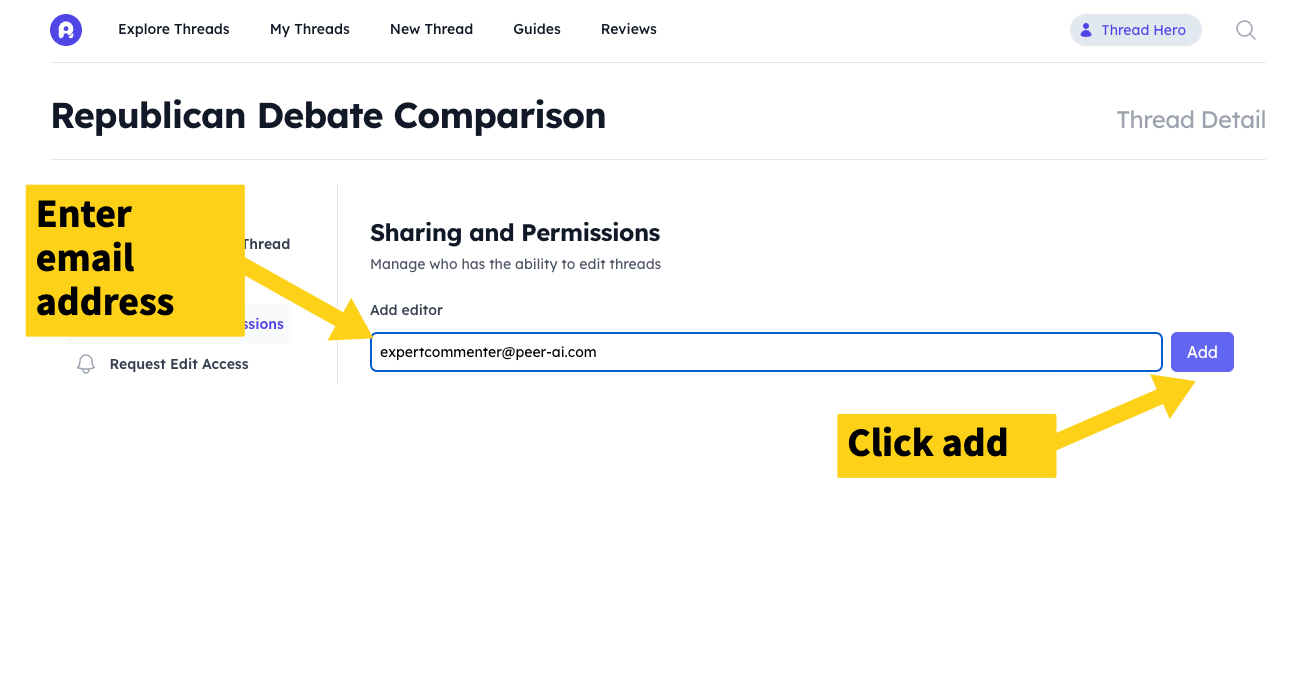
Congratulations! You've taken an important step in building a Community.
Public Commenting
By default, all Threads permit the public (registered users who are neither Editors nor Administrators of your Thread) to add Comments to your Thread. If you would like to turn off this feature or restrict visibility of your Thread, consider upgrading to a Paid Threads account.