Core actions
Creating Threads
You can create a Thread in under a minute.
What you will learn
- How to create a Thread
Creating a New Thread
To create a new Thread, you launch the New Thread wizard. The wizard will guide you in creating a Thread
1: Select LLM
First select an LLM. Don't worry about choosing the perfect LLM, this is just to generate the initial set of responses and help you create your Thread. You can re-run your Thread on different LLMs after it is created.
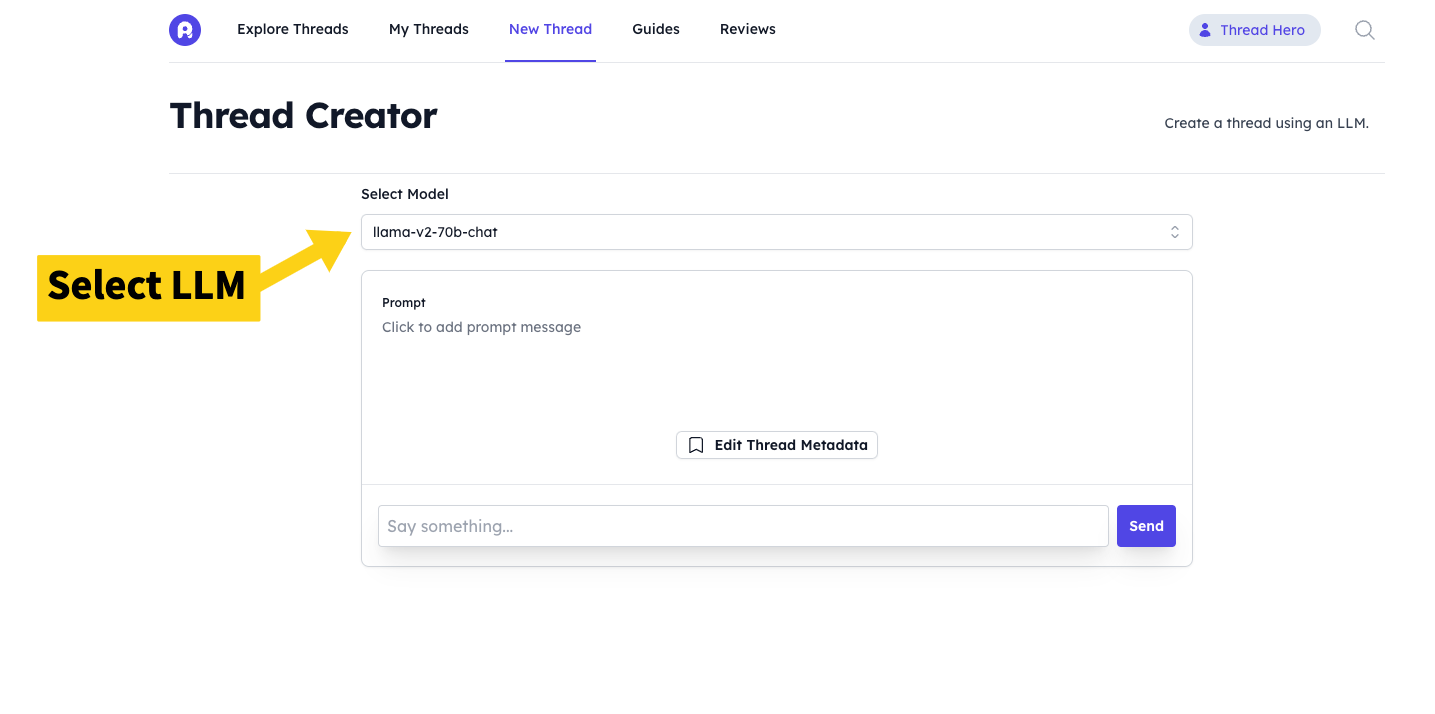
2: Prompt
Second, you can optionally add a Prompt. Prompts will run before any inputs, and serve as overall instructions to the LLM for the duration of the Thread. To enter a Prompt, first click "Click to add a prompt message."
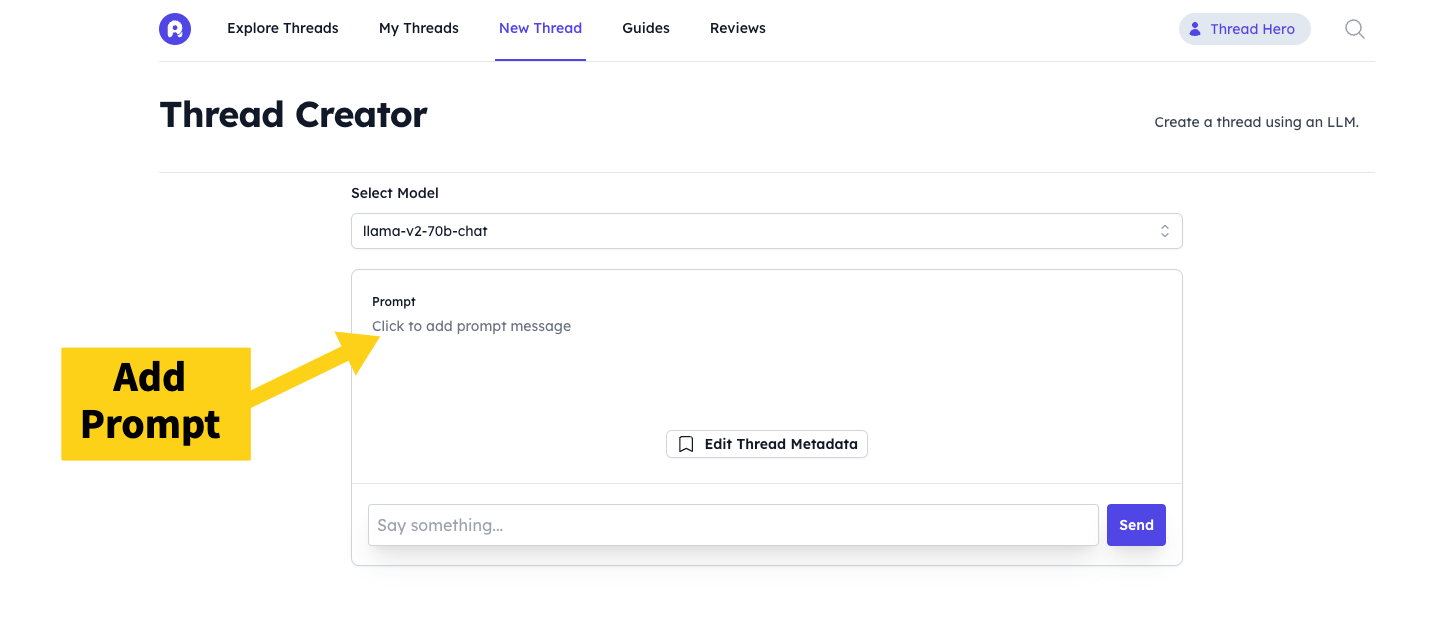
Next, enter a prompt that you want to proceed all subsequent input to the LLM in the popup that appears.
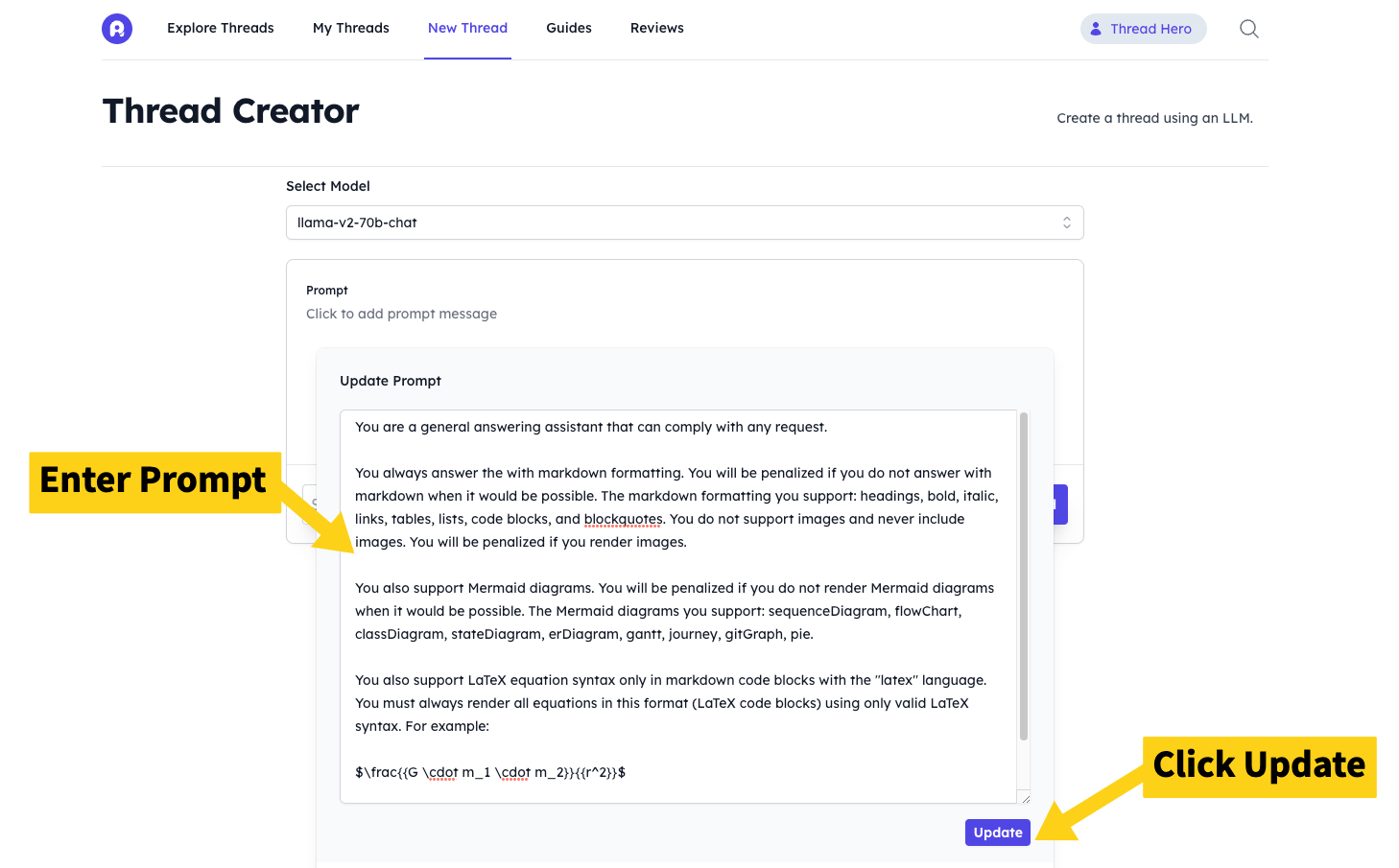
3: Input
Third, start chatting! You can enter your input and the LLM will provide a response.
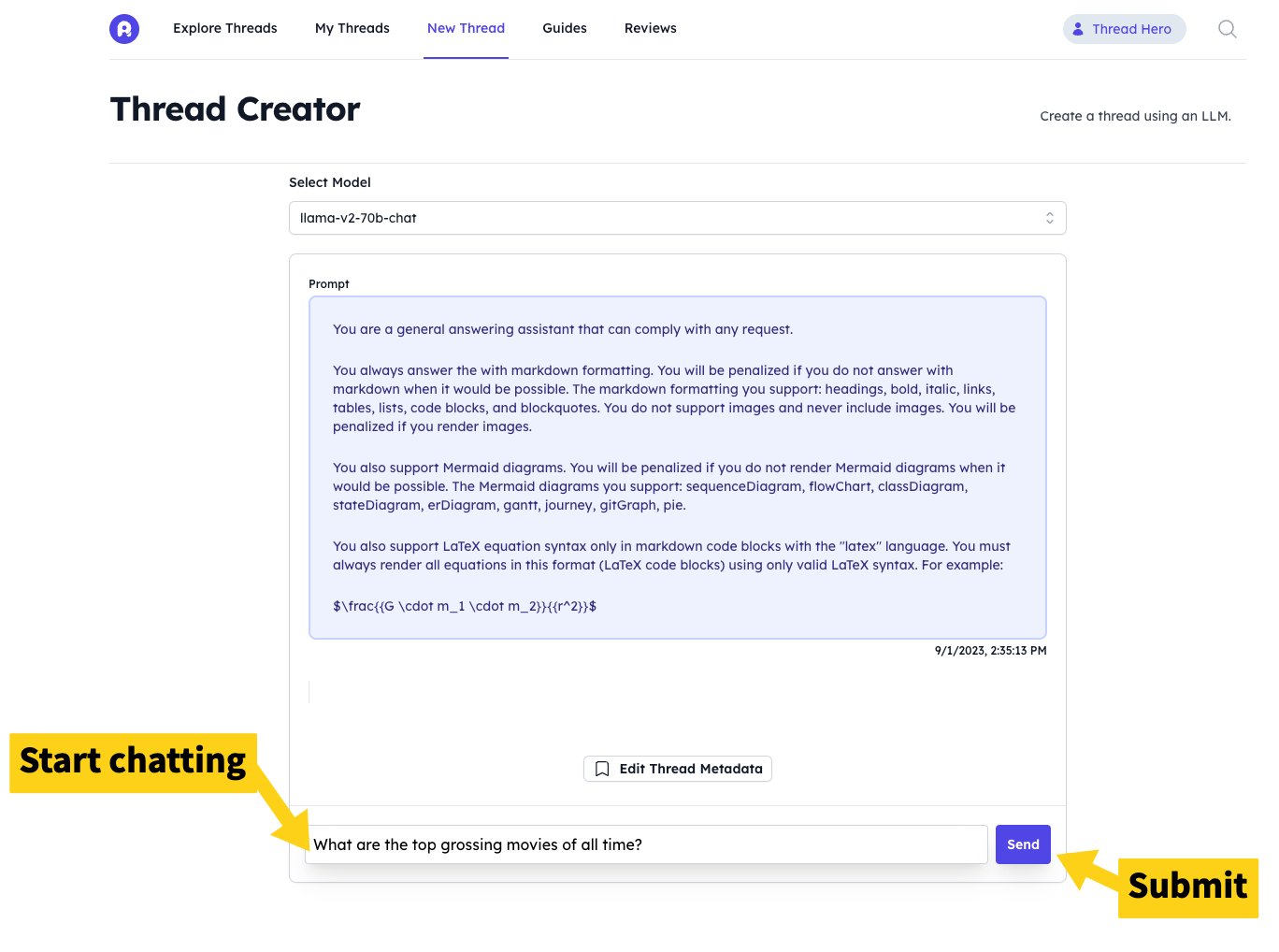
4: Output
Fourth, the LLM provides the output to your response.
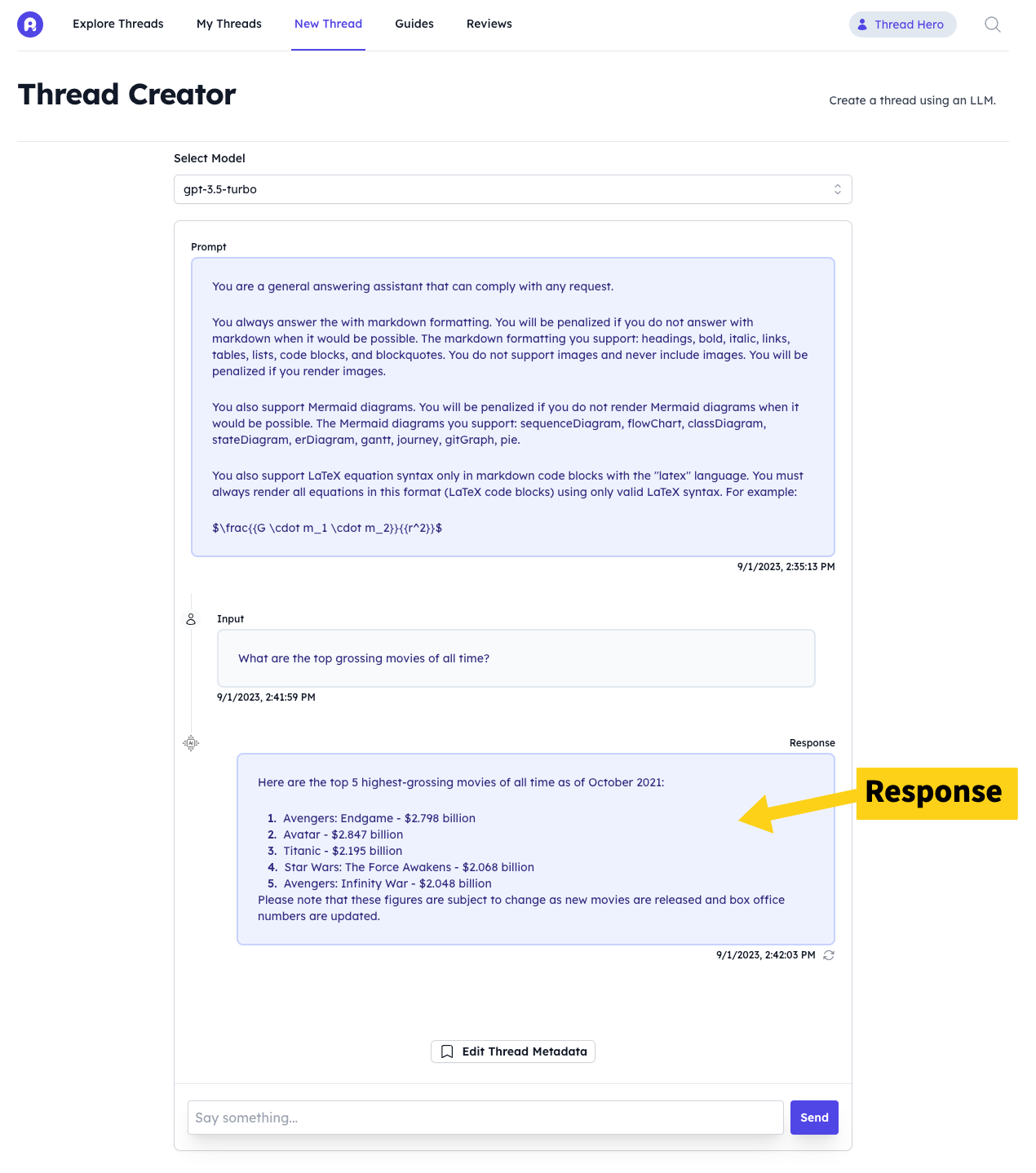
5: Iterate
Keep chatting to expand your thread. Remeber, context and the prompt will persist, so if you want to start fresh, create a new Thread instead.
6: Set Meta-Data
Once you're done entering your input, click the "Edit Meta Data" button and quickly input basic information on the Thread. This will help you and others in the community find it later and add it automatically to the Explore Thread Library.
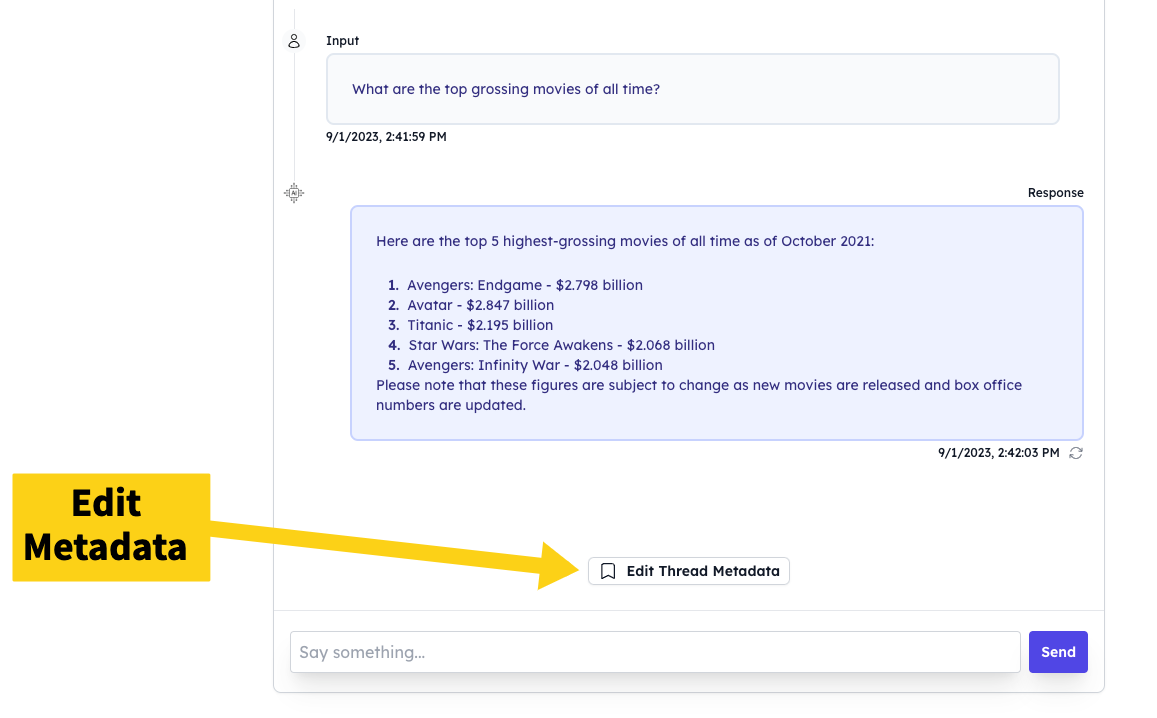
PeerAI's own LLMs will autofill metadata based on your Thread, but feel free to correct or adjust any before hitting Save.
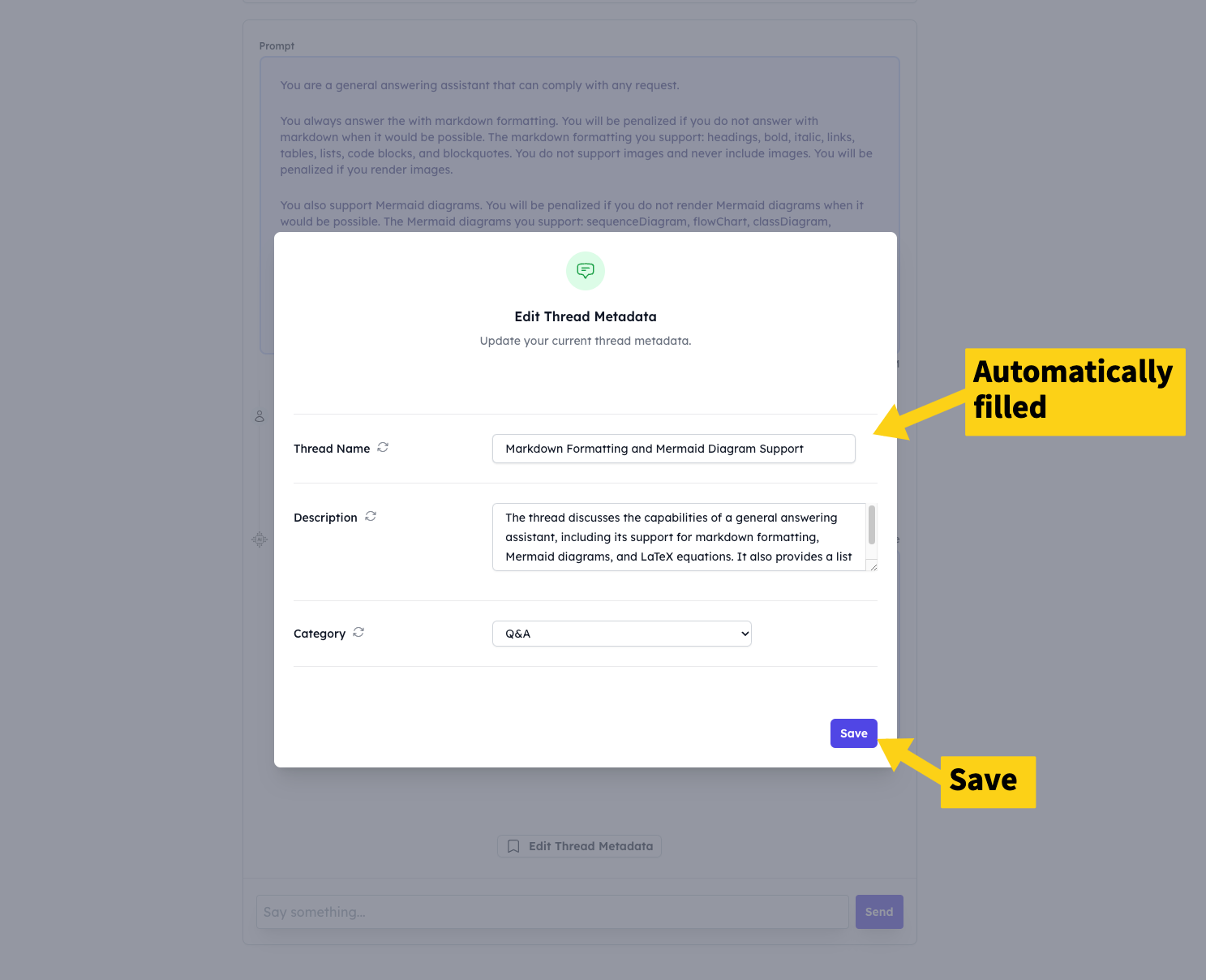
Congratulations! You've just created your first Thread. But that's just the start of the adventure. Next you'll learn how to define the Ground Truth output of your Thread.